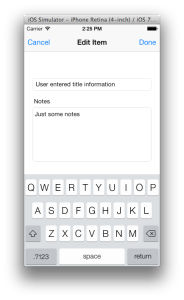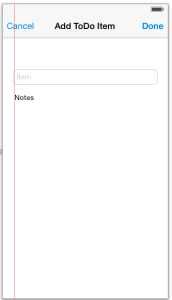A very simple solution to a problem that bugged for me for sometime.
So I was recently doing some work on DNISSwiperCell when I came across the need to be able to access a custom UITableViewCell (DNISItemCell) from the event of a selection made from a UIActionSheet. Since the UIActionSheet was displayed from a button click on the cell I had access to the cell but once I left the scope of the event for the button being clicked I could not find a way to get that cell object.
I had thought of several different ways to stuff the object in various places but all the solutions really had the appearance of a hack that I knew I would hate myself for later. What I wanted was a way to pass in a callback like I do in javascript that would at the same time give me access to that object (Closure).
Luckily I had been playing with Blocks a couple of months back and I was realizing this would be a great way to solve my problem. So I first created a simple implementation of a block that I could assign to a property in the class.
It looked something like the following:
typedef void (^simpleBlock)(void); simpleBlock callBack;
Then when I created the action sheet I could assign a block to that variable:
UIActionSheet *actionSheet = [[UIActionSheet alloc] initWithTitle:NULL delegate:self cancelButtonTitle:@"Cancel" destructiveButtonTitle:NULL otherButtonTitles:@"Action Button", nil];
callBack = ^{
// add code here for the block
};
[actionSheet setActionSheetStyle:UIActionSheetStyleDefault];
[actionSheet showInView: [self view]];
Then all that remained was handling the delegate for the action sheet so that when it was dismissed it would call that block.
-(void) actionSheet:(UIActionSheet *)actionSheet willDismissWithButtonIndex:(NSInteger)buttonIndex
{
if (callBack != nil) {
callBack();
}
}
Done!!! Oh but wait this solution is really no different than the other hacks that I was trying to avoid plus how do I know which button on the action sheet was pressed? What about the other delegates for UIActionSheet?
So let’s take this a step further and actually find a way to handle all the delegates for UIActionSheetDelegate and at the same time handling the information that comes back with each. By inspecting the different delegates that UIActionSheetDelegate offers we can see that while there are six different delegates they can actually be grouped into two common patterns that we can with the following:
typedef void(^DNISActionSheetButtonIndex)(UIActionSheet * actionSheet, NSInteger buttonIndex); typedef void(^DNISActionSheet)(UIActionSheet * actionSheet);
With the pattern for each delegate typedef as a block that we can use let’s proceed with bringing them into a object that we can use for identifying a property that will represent each of the delegates for UIActionSheetDelegate.
typedef void(^DNISActionSheetButtonIndex)(UIActionSheet * actionSheet, NSInteger buttonIndex); typedef void(^DNISActionSheet)(UIActionSheet * actionSheet); @interface DNISActionSheetBlocks : UIActionSheet @property (strong) DNISActionSheetButtonIndex blockClickedButton; @property (strong) DNISActionSheet blockWillPresentActionSheet; @property (strong) DNISActionSheet blockDidPresentActionSheet; @property (strong) DNISActionSheetButtonIndex blockDidDismissWithButton; @property (strong) DNISActionSheetButtonIndex blockWillDismissWithButton; @property (strong) DNISActionSheet blockActionSheetCancel; @end
Then move on to the implementation of the delegates and plug each of them into the properties that we have just defined. The plan is that as each delegate is called that a log message will be printed to allow me to debug the application.
@interface DNISActionSheetBlocks ()
@end
@implementation DNISActionSheetBlocks
#pragma responding to actions
-(void) actionSheet:(UIActionSheet *)actionSheet clickedButtonAtIndex:(NSInteger)buttonIndex
{
NSLog(@"blockClickedButton was called");
if([self blockClickedButton] != nil) {
[self blockClickedButton](actionSheet, buttonIndex);
}
}
#pragma customizing behavior
-(void) willPresentActionSheet:(UIActionSheet *)actionSheet
{
NSLog(@"blockWillPresentActionSheet was called");
if ([self blockWillPresentActionSheet] != nil) {
[self blockWillPresentActionSheet](actionSheet);
}
}
-(void) didPresentActionSheet:(UIActionSheet *)actionSheet
{
NSLog(@"blockDidPresentActionSheet was called");
if ([self blockDidPresentActionSheet] != nil) {
[self blockDidPresentActionSheet](actionSheet);
}
}
-(void) actionSheet:(UIActionSheet *)actionSheet willDismissWithButtonIndex:(NSInteger)buttonIndex
{
NSLog(@"blockWillDismissWithButton was called");
if ([self blockWillDismissWithButton] != nil) {
[self blockWillDismissWithButton](actionSheet, buttonIndex);
}
}
-(void) actionSheet:(UIActionSheet *)actionSheet didDismissWithButtonIndex:(NSInteger)buttonIndex
{
NSLog(@"blockDidDismissWithButton was called");
if ([self blockDidDismissWithButton] != nil) {
[self blockDidDismissWithButton](actionSheet, buttonIndex);
}
}
#pragma cancelling
-(void) actionSheetCancel:(UIActionSheet *)actionSheet
{
NSLog(@"blockActionSheetCancel was called");
if ([self blockActionSheetCancel] != nil) {
[self blockActionSheetCancel](actionSheet);
}
}
@end
I begin to use this as is when I realize that my basic implementation won’t work because the initWithTitle method requires the delegate to be passed into it. So as I begin to quickly code up an init method it dawns on me how I am going to handle the various ways buttons can be added to an actionsheet? Ok so first things let’s just create an actionsheet without any buttons:
-(id) initWithTitle: (NSString *) title;
Implementation:
-(id) initWithTitle: (NSString *) title
{
self = [self initWithTitle:title delegate:self cancelButtonTitle:nil destructiveButtonTitle:nil otherButtonTitles:nil, nil];
return self;
}
Yes I know that an actionsheet without any buttons doesn’t do any good but for now I can test things out. Also with a basic actionsheet created I can manually add the buttons with a call to addButtonWithTitle. With a quick test I can now see things falling into place.
Like I said creating an actionsheet without any buttons really does no good. It’s comparable to building a car but not adding any wheels to it. How do I drive this thing? So let’s add a couple of more init methods.
- initWithTitleAndButtons – actionsheet with a title and all the buttons we want displayed.
- initWithButtons – the title is great and all but sometimes I can do without it, just show some buttons.
Both methods are almost identical with the only exception being the title information. Because of this I am only going to talk about initWithTitleAndButtons. For a complete look at the code you can go here.
Definition:
-(id) initWithTitleAndButtons:(NSString *)title cancelButtonTitle:(NSString *)cancelButtonTitle destructiveButtonTitle:(NSString *)destructiveButtonTitle otherButtonTitles:(NSString *)otherButtonTitles, ...;
The implementation is going to take some work because we will have to deal a variable number of buttons that can be supplied to it. During testing I also learned that there is an order in which you add generic buttons as well as cancel buttons and destructive buttons. So from the following implementation you can see that we first add the generic buttons followed by the cancel button and then finally add the destructive button.
-(id) initWithTitleAndButtons:(NSString *)title cancelButtonTitle:(NSString *)cancelButtonTitle destructiveButtonTitle:(NSString *)destructiveButtonTitle otherButtonTitles:(NSString *)otherButtonTitles, ...
{
self = [self initWithTitle:title];
if (self) {
if (nil != otherButtonTitles) {
[self addButtonWithTitle:otherButtonTitles];
va_list arguments;
id eachObject;
va_start(arguments, otherButtonTitles);
while ((eachObject = va_arg(arguments, id)))
{
[self addButtonWithTitle:eachObject];
}
va_end(arguments);
}
if (nil != cancelButtonTitle) {
NSInteger index = [self addButtonWithTitle:cancelButtonTitle];
[self setCancelButtonIndex:index];
}
if (nil != destructiveButtonTitle) {
NSInteger index = [self addButtonWithTitle:destructiveButtonTitle];
[self setDestructiveButtonIndex:index];
}
}
return self;
}
Hopefully you will find this useful and if so check back on it because even as I wrote it and this blog I found some other areas for improvement. Might rethink the whole thing and give the developer a way to assign a block of code to an individual button?
For now you can find the source here and as always Happy Coding!!